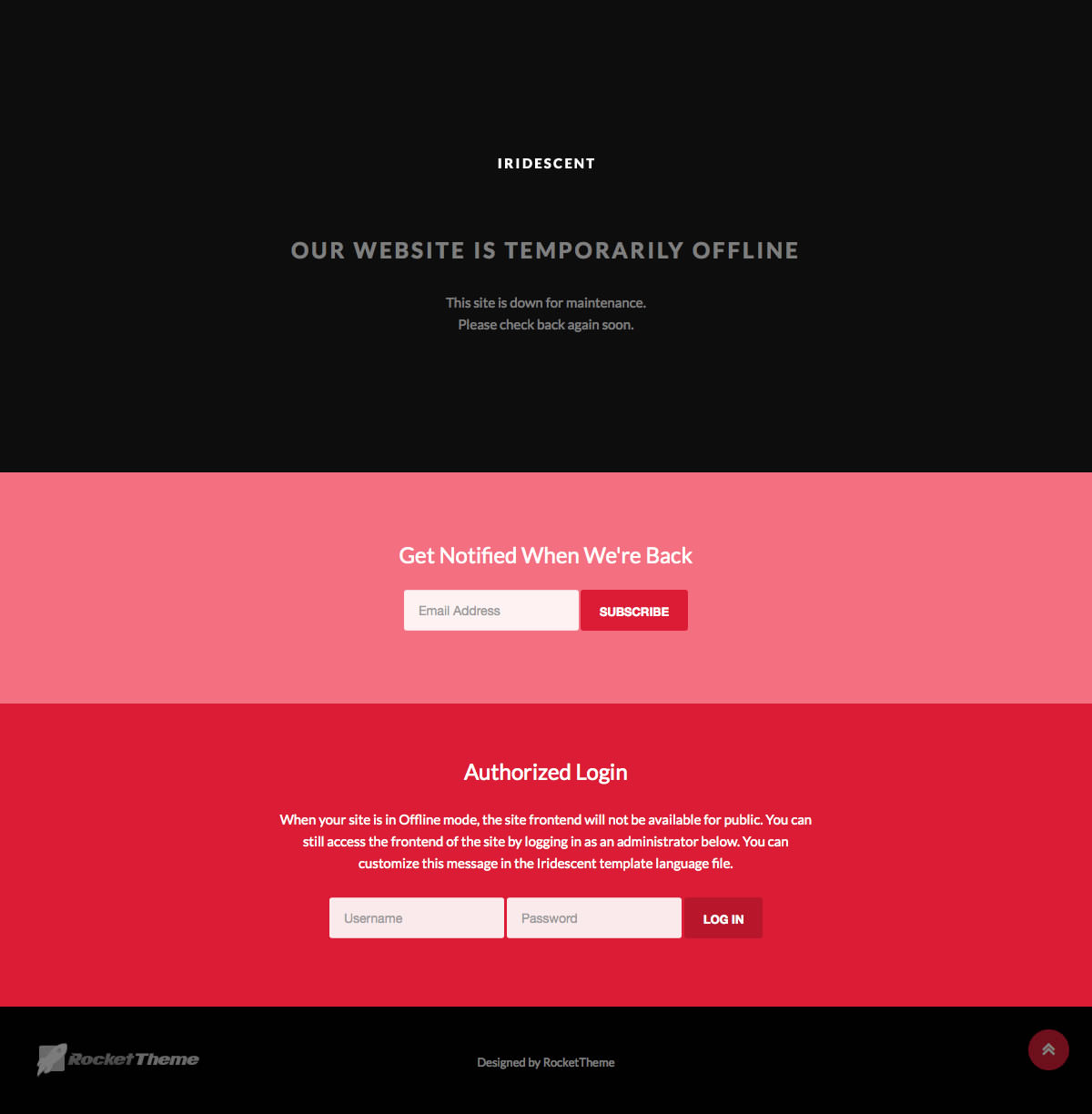Preguntas Frecuentes
- Detalles
- Publicado: Jueves, 10 Noviembre 2016 15:39
Los Derechos de Autor
APDAYC Y LOS DERECHOS DE AUTOR
APDAYC, es la Sociedad de Gestión Colectiva, especificamente constituida para defender, tutelar y administrar, los derechos patrimoniales de los autores y compositores, debidamente reconocidos en el Decreto Legislativo N°822, que requiere para los fines de su funcionamiento como sociedad de gestion colectiva de la autorización de la Dirección Nacional de Derechos de Autor del INDECOPI, asimismo, está sujeta a fiscalización, inspección, y vigilancia en los términos que señala la ley.
Es reconocida como asociación civil sin fines de lucro, cuenta con personería jurídica y patrimonio propio.
En este sentido, es menester de la APDAYC: la recaudación por Derecho de Autor, siempre bajo la vigilancia del ente supervisor de INDECOPI.
La gestión de la APDAYC ha sido tan meritoria, que el orgullo del compositor nacional ha crecido, en tanto tiene en la actividad de escribir canciones la posibilidad de una profesión digna y respetable como cualquier otra.
Cualquier información adicional escribir al correo: Esta dirección de correo electrónico está siendo protegida contra los robots de spam. Necesita tener JavaScript habilitado para poder verlo.